When you submit an application it is saved in the Applications screen. To view all your submitted applications select Applications from the left hand navigation menu.
This opens the Applications page, which shows a list of your applications.
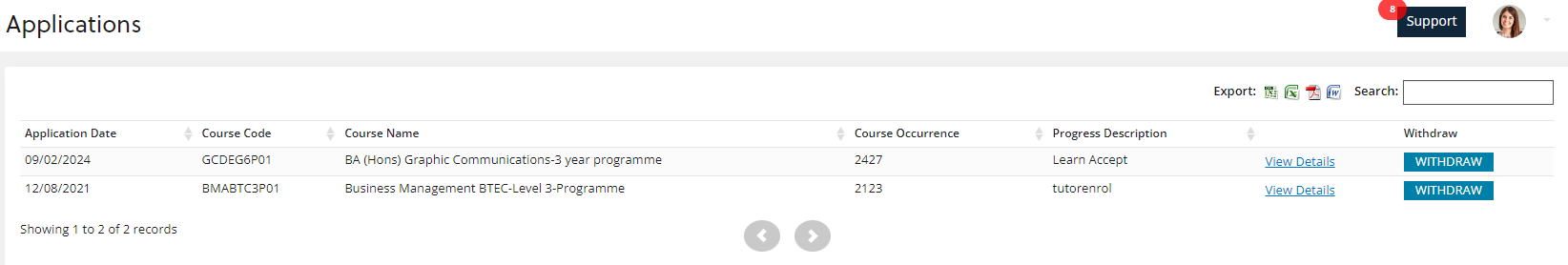
View application details
To check the details of your application you can select View Details. This opens a page with all the details you entered when making your application. You can’t change the details from this page only view them.
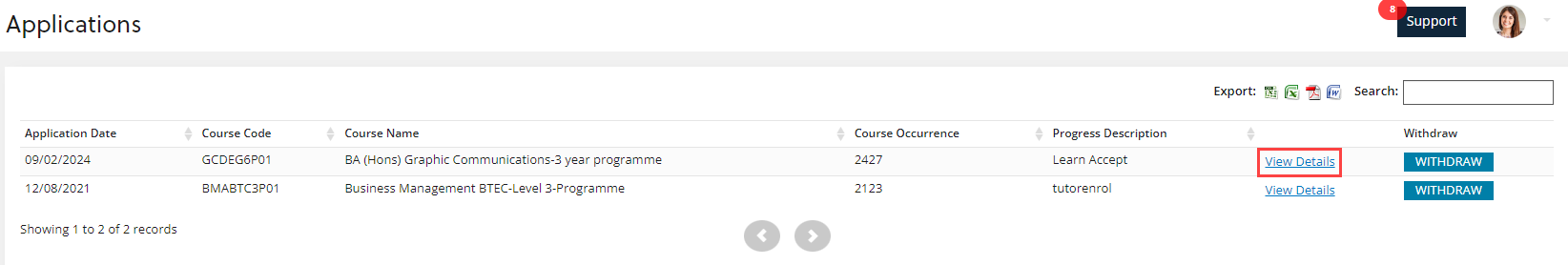
If the course you have applied to has some options linked to it. You can see them by selecting Review Course Options.
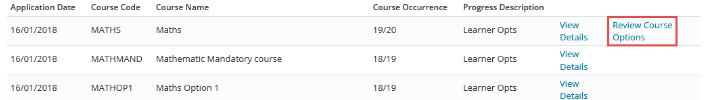
Withdraw from a course
To withdraw your application from a course, select Withdraw. Then confirm your choice. If you do this you will need to contact your institution to re-enrol on your course.